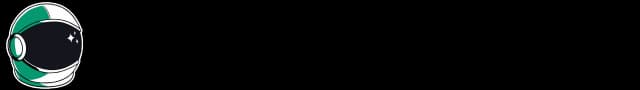Best AI Tools for Data Analysis
9 minutes
AI is rapidly transforming the field of data analysis, offering advanced tools that automate tasks, reveal hidden patterns, and provide valuable insights. AI analytics tools come in different categories, including predictive tools that forecast future trends, prescriptive tools that provide actionable recommendations, and diagnostic tools that help analyze past events.
In this blog post, we'll take a closer look at some of the top AI analytics tools available, exploring their features, pricing, and key advantages and challenges.
| Tool | Company | Key Features | Pricing | Pros | Cons |
|---|---|---|---|---|---|
| Domo.AI | Domo, Inc. | AI Service Layer, AI Chat, AI Model Management, Jupyter Workspaces, AutoML, Scripting Tiles | Contact for pricing | Comprehensive suite of AI capabilities, User-friendly interface, Strong emphasis on data security and compliance, Seamless integration with existing data platforms | Pricing information not readily available, Some features may require technical expertise |
| Power BI | Microsoft | Key Influencers, Decomposition Tree, Natural Language Query, Anomaly Detection, Sentiment Analysis, Forecasting | Desktop: Free • Pro: $10/user/month • Premium: $20/user/month | Wide range of AI-powered features, Seamless integration with other Microsoft products, User-friendly interface with drag-and-drop functionality, Relatively affordable pricing | Some advanced features may require technical expertise, Can be less flexible in terms of customization |
| Tableau | Salesforce | Einstein Copilot, Tableau Pulse, Data Stories, Explain Data, Einstein Discovery | Contact for pricing | Powerful data visualization capabilities, Strong focus on user experience and accessibility, Robust AI features for data exploration and prediction, Built on the Einstein Trust Layer, ensuring data security and privacy | Can be more expensive than some other tools, Some features may require a learning curve for new users |
| Polymer | Polymer | AI-generated dashboards, Embedded analytics, Real-time insights, Conversational AI interactions, Customizable dashboards | Starter: $50/month • Pro: $100/month • Teams: $250/month | User-friendly interface with drag-and-drop functionality, AI-powered insights and visualizations, Seamless integration with various data sources, Strong emphasis on data security and privacy | Requires internet access for full functionality |
| Qlik | Qlik | Qlik AutoML, Qlik Answers, Associative Engine, Advanced AI Integration | Contact for pricing | Robust analytics capabilities with the associative data model, User-friendly interface, AI-powered features for predictive analytics and data discovery, Strong focus on data integration and quality | Can be more expensive than some other tools, Some advanced features may require technical expertise |
| Google Gemini | Integration with Google services, Code generation, Real-time data access | Access to Gemini via Google Workspace: • Business Starter: $8.40 per user/month • Business Standard: $16.80 per user/month. • Business Plus: $22 per user/month • Enterprise: Custom pricing | Real-time data access, Integration with Google services | Potentially limited features compared to ChatGPT |
Utilizing AI for Data Analysis
Before diving into the specific tools, it's helpful to understand the typical steps involved in leveraging AI for data analysis:
- Data Collection: AI algorithms require vast amounts of data for training and analysis. This data can come from various sources, including internal databases, customer relationship management (CRM) systems, social media platforms, and external data providers. AI can even automate data collection through techniques like web scraping1.
- Data Cleaning: Raw data is often messy and inconsistent. AI can automate the tedious process of data cleaning, identifying and correcting errors, handling missing values, and transforming data into a usable format. This ensures that the analysis is based on accurate and reliable information1.
- Data Analysis: This is where AI truly shines. AI algorithms can sift through massive datasets, identifying patterns, correlations, and anomalies that would be impossible for humans to detect manually. This can include tasks like customer segmentation, trend analysis, and anomaly detection1.
- Predictive Analytics: AI excels at making predictions based on historical data patterns. This can be used for tasks like forecasting sales, predicting customer churn, and identifying potential risks1.
- Data-Driven Decision Making: The ultimate goal of data analysis is to inform decision-making. AI empowers businesses to make more informed decisions, faster, by providing clear insights, predictions, and recommendations. This can lead to improved operational efficiency, better customer experiences, and increased profitability1.
Benefits of Using AI in Data Analytics
The adoption of AI in data analysis offers several key benefits:
- Cost Reduction: By automating tasks and improving efficiency, AI can significantly reduce operational costs associated with data analysis.
- Time Efficiency: AI algorithms can analyze data much faster than humans, enabling real-time analytics and faster decision-making.
- Enhanced Decision-Making: AI provides deeper insights and more accurate predictions, leading to better-informed decisions and improved business outcomes.
- Improved Accuracy: AI reduces the risk of human error in data analysis, leading to more reliable results.
- Scalability: AI solutions can easily handle growing data volumes and complexity, making them suitable for businesses of all sizes.
1. Domo.AI
Domo.AI is a comprehensive suite of AI services built on the Domo data experience platform. It offers a range of features designed to make AI accessible and actionable for businesses of all sizes.
Key Features:
| Feature | Description |
|---|---|
| AI Service Layer | A flexible framework that allows users to integrate and deploy AI models within Domo's platform. |
| AI Chat | Enables users to interact with their data using natural language, asking questions and receiving instant insights. |
| AI Model Management | Provides a secure and transparent environment for managing and deploying AI models, including those hosted on platforms like OpenAI, Databricks, and Amazon Bedrock. |
| Jupyter Workspaces | Offers a Jupyter integration for model creation and deployment, providing enhanced flexibility for data scientists. |
| AutoML | Accelerates model development and enables users to gain ML insights through visualizations and data apps. |
| Scripting Tiles | Allows users to write custom R or Python algorithms that can be implemented directly into DataFlows, enabling complex data science analyses. |
Pros:
- Comprehensive suite of AI capabilities.
- User-friendly interface for both technical and non-technical users.
- Strong emphasis on data security and compliance.
- Seamless integration with existing data platforms.
Cons:
- Pricing information not readily available.
- Some features may require technical expertise.
Use Cases:
- Marketing: Domo.AI can be used to analyze customer behavior, identify trends, and personalize marketing campaigns.
- Sales: Sales teams can use Domo.AI to forecast sales, identify high-potential leads, and track performance metrics.
2. Microsoft Power BI
Microsoft Power BI is a cloud-based business intelligence platform that offers a range of AI-powered features to enhance data analysis and visualization.
Key Features:
| Feature | Details |
|---|---|
| Key Influencers | Identifies factors that drive key metrics. |
| Decomposition Tree | Breaks down complex data into smaller components. |
| Natural Language Query | Allows users to ask questions in natural language. |
| Anomaly Detection | Detects unusual patterns or outliers in time-series data. |
| Sentiment Analysis | Analyzes text data to understand customer sentiment. |
| Forecasting | Predicts future trends based on historical data. |
Pros:
- Wide range of AI-powered features.
- Seamless integration with other Microsoft products.
- User-friendly interface with drag-and-drop functionality.
- Relatively affordable pricing compared to some competitors.
Cons:
- Some advanced features may require technical expertise.
- Can be less flexible than some other tools in terms of customization.
Use Cases:
- Finance: Power BI can be used to analyze financial data, create reports, and track key performance indicators (KPIs).
- Human Resources: HR departments can use Power BI to analyze employee data, track turnover rates, and identify areas for improvement.
3. Tableau
Tableau is a leading data visualization and business intelligence platform that incorporates AI to enhance data analysis and exploration.
Key Features:
| Feature | Details |
|---|---|
| Einstein Copilot | AI assistant that provides in-context help and automates tasks. |
| Tableau Pulse | Personalized data experience that delivers insights in the flow of work. |
| Data Stories | Automatically generates plain-language explanations for dashboards. |
| Explain Data | Helps users understand the "why" behind their data. |
| Einstein Discovery | Brings predictive modeling and recommendations to Tableau. |
Pros:
- Powerful data visualization capabilities.
- Strong focus on user experience and accessibility.
- Robust AI features for both data exploration and prediction.
- Built on the Einstein Trust Layer, ensuring data security and privacy.
Cons:
- Can be more expensive than some other tools.
- Some features may require a learning curve for new users.
Use Cases:
- Healthcare: Tableau can be used to analyze patient data, track health outcomes, and identify trends in disease prevalence.
- Education: Educational institutions can use Tableau to analyze student performance, track enrollment trends, and identify areas for improvement.
4. Polymer
Polymer is a versatile data analysis tool that combines AI-powered dashboards with embedded analytics and real-time insights.
Key Features:
| Feature | Details |
|---|---|
| AI-generated dashboards | Automatically creates insightful dashboards. |
| Embedded analytics | Allows embedding interactive charts and graphs in other applications. |
| Real-time insights | Provides up-to-date data visualizations. |
| Conversational AI interactions | Enables natural language interaction with data. |
Pros:
- User-friendly interface with drag-and-drop functionality.
- AI-powered insights and visualizations.
- Seamless integration with various data sources.
- Strong emphasis on data security and privacy.
- Offers a variety of customization features for dashboards, allowing users to tailor the visualizations to their specific needs.
Cons:
- Requires internet access for full functionality.
Use Cases:
- E-commerce: Polymer can be used to track sales data, analyze customer behavior, and optimize marketing campaigns.
- Software Development: Development teams can use Polymer to track code quality metrics, identify bugs, and monitor performance.
5. Qlik
Qlik is a data analytics platform that uses AI to enable associative analysis and data discovery.
Key Features:
| Feature | Details |
|---|---|
| Qlik AutoML | Enables creation and deployment of predictive models without coding. |
| Qlik Answers | AI-powered knowledge assistant that provides answers from unstructured data. |
| Associative Engine | Allows free exploration of data and discovery of hidden relationships. |
| Advanced AI Integration | Supports integration with various AI and machine learning tools. |
Pros:
- Robust analytics capabilities with the associative data model.
- User-friendly interface for both technical and non-technical users.
- AI-powered features for predictive analytics and data discovery.
- Strong focus on data integration and quality.
Cons:
- Can be more expensive than some other tools.
- Some advanced features may require technical expertise.
Use Cases:
- Sales: Qlik can be used to analyze sales data, identify trends, and track performance against targets.
- Finance: Financial analysts can use Qlik to analyze financial performance, identify risks, and optimize investments.
6. Google Gemini
Google Gemini is a relatively new AI tool developed by Google to rival other large language models like ChatGPT. It is designed to be a powerful and versatile tool for various applications, including data analysis.
Key Features:
- Integration with Google services: Gemini integrates with other Google services, such as Google Search and Google Assistant, providing access to a wealth of data and functionalities.
- Code generation: Gemini can generate code in various programming languages, making it a valuable tool for data scientists and developers.
- Real-time data access: Gemini can access and process real-time data from the web, enabling users to perform up-to-the-minute analysis and make timely decisions.
Pros:
- Real-time data access provides a significant advantage for time-sensitive analysis.
- Integration with Google services offers a wide range of functionalities and data sources.
Cons:
- As a newer tool, Gemini may have a more limited set of features compared to more established AI tools like ChatGPT.
Use Cases:
- Financial analysis: Gemini can be used to analyze real-time market data, track stock prices, and make investment decisions.
- Social media monitoring: Gemini can be used to analyze social media trends, track brand sentiment, and identify potential crises.
Conclusion
The AI tools discussed in this blog post offer a range of capabilities to enhance data analysis, from automating tasks and generating insights to building predictive models and exploring complex datasets. When choosing an AI tool for data analysis, it's essential to consider factors such as your specific needs, budget, technical expertise, and desired level of customization.
It's important to remember that AI in data analysis is still an evolving field. As these tools continue to develop, we can expect to see even more powerful features and applications emerge.
Valeriia Kuka
Valeriia Kuka, Head of Content at Learn Prompting, is passionate about making AI and ML accessible. Valeriia previously grew a 60K+ follower AI-focused social media account, earning reposts from Stanford NLP, Amazon Research, Hugging Face, and AI researchers. She has also worked with AI/ML newsletters and global communities with 100K+ members and authored clear and concise explainers and historical articles.