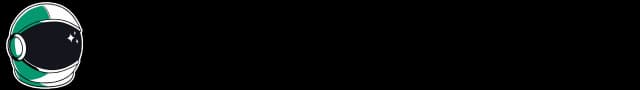Build Websites by Describing Them: Your Guide to Bolt.new
5 minutes
What Is Bolt.new?
When people talk about the future of AI, they often picture a world where anyone, even with no prior experience, can tackle complex tasks using AI assistants. Many of us—myself included—thought that future might still be a few years down the road.
Well, it turns out that future is already here.
Imagine building a website just by describing it. No complex coding languages, no fiddling with software packages, no major setup headaches. It's now possible to create sophisticated, professional-looking websites and apps without writing the code yourself.
Meet Bolt.new. It's a tool built around the idea of "vibe coding." Bolt uses powerful AI models to take your descriptions and ideas and turn them into actual websites. Whether you're a creative, an entrepreneur launching something new, or just want to bring a side project to life, Bolt.new lets you get your ideas up and running in minutes.
What Is Vibe Coding?
You might hear the term "vibe coding" floating around, especially with tools like Bolt.new gaining popularity. What does it mean? Think of it as a step beyond traditional "no-code" tools. Instead of just dragging and dropping pre-made blocks, vibe coding focuses on translating the feel, inspiration, and intent behind your idea into a functional product.
Rather than meticulously writing every line of HTML, CSS, and JavaScript, you simply describe your vision in natural language. You explain what you want the site to do, what it should look like, and the overall style you're aiming for. The AI interprets this "vibe" and handles the technical task of generating the underlying code and structure.
This approach is great because:
- It allows developers to speed up their workflow by generating boilerplate code.
- It empowers people without programming experience to build real projects based purely on their ideas.
- It lets you focus on the creative concept while the platform manages the technical details.
- It still gives developers the ability to write, edit, and rework code when needed.
With Bolt.new, you steer the creative direction, and the AI builds it for you.
Getting Started with Bolt.new
Creating your first project in Bolt.new is pretty straightforward. Here are the basic steps to get you going:
Step 1: Visit Bolt.new
Head over to Bolt.new to start. You'll need to sign up for an account before you can begin creating.
Step 2: Describe What You Want
Once you're logged in, you’ll find a prompt box right in the center. This is where you tell Bolt what to build.
Type in a description of your desired website or app. Be descriptive and don't hesitate to test its limits! Here are a couple of basic examples:
- Example 1: "Create a vibrant landing page for a new eco-friendly water bottle brand. Include lots of green colors, nature imagery, and a call-to-action button to pre-order."
- Example 2: "Design a minimalist portfolio website for a freelance graphic designer, using black and white colors, large font headings, and a clean grid layout."
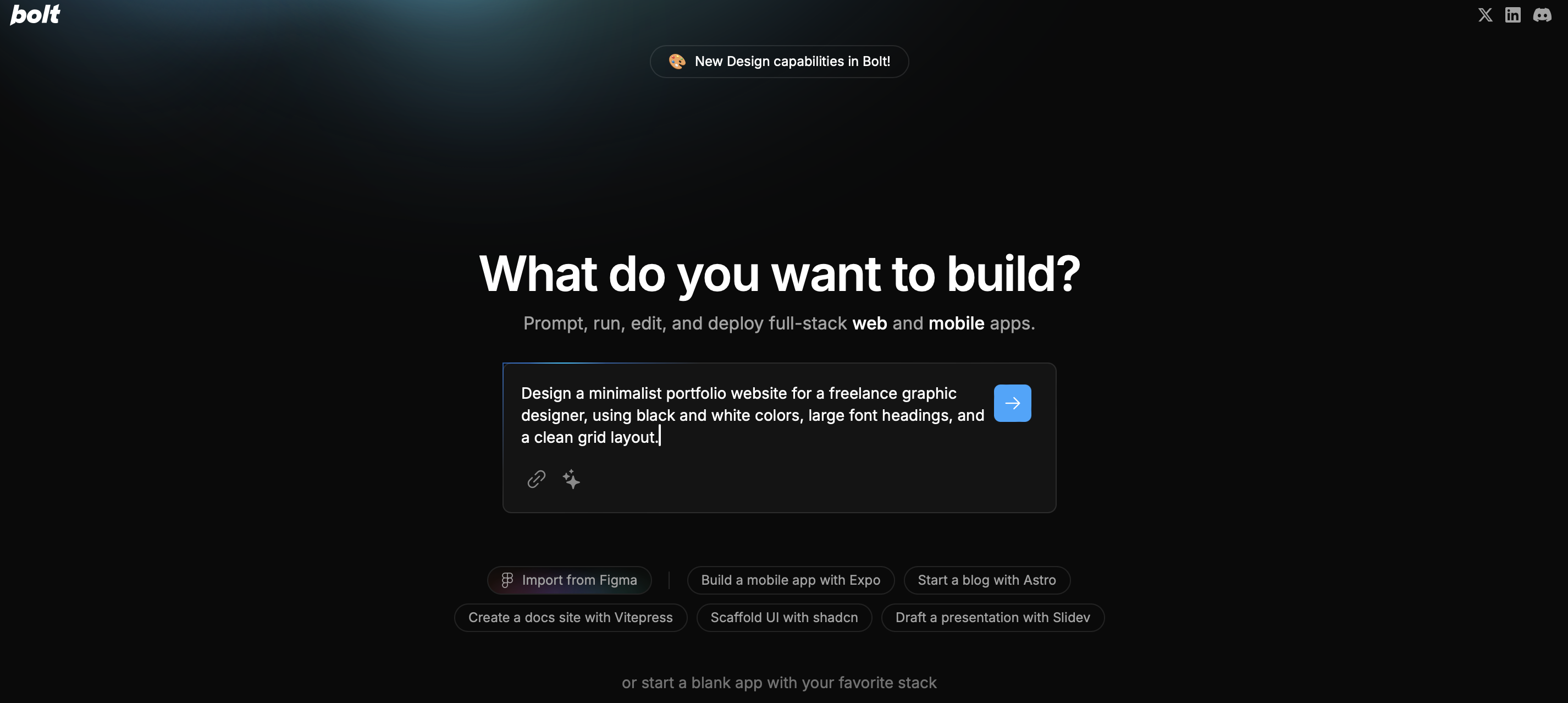
Step 3: Let Bolt Do the Magic
Once you enter your prompt, Bolt will immediately start generating a fully functional website. A basic prompt (like those above) will take on a few moments while more complex ideas can take several minutes to be constructed. When it's complete, you'll see your project appear. Now you’re ready to explore and further refine.
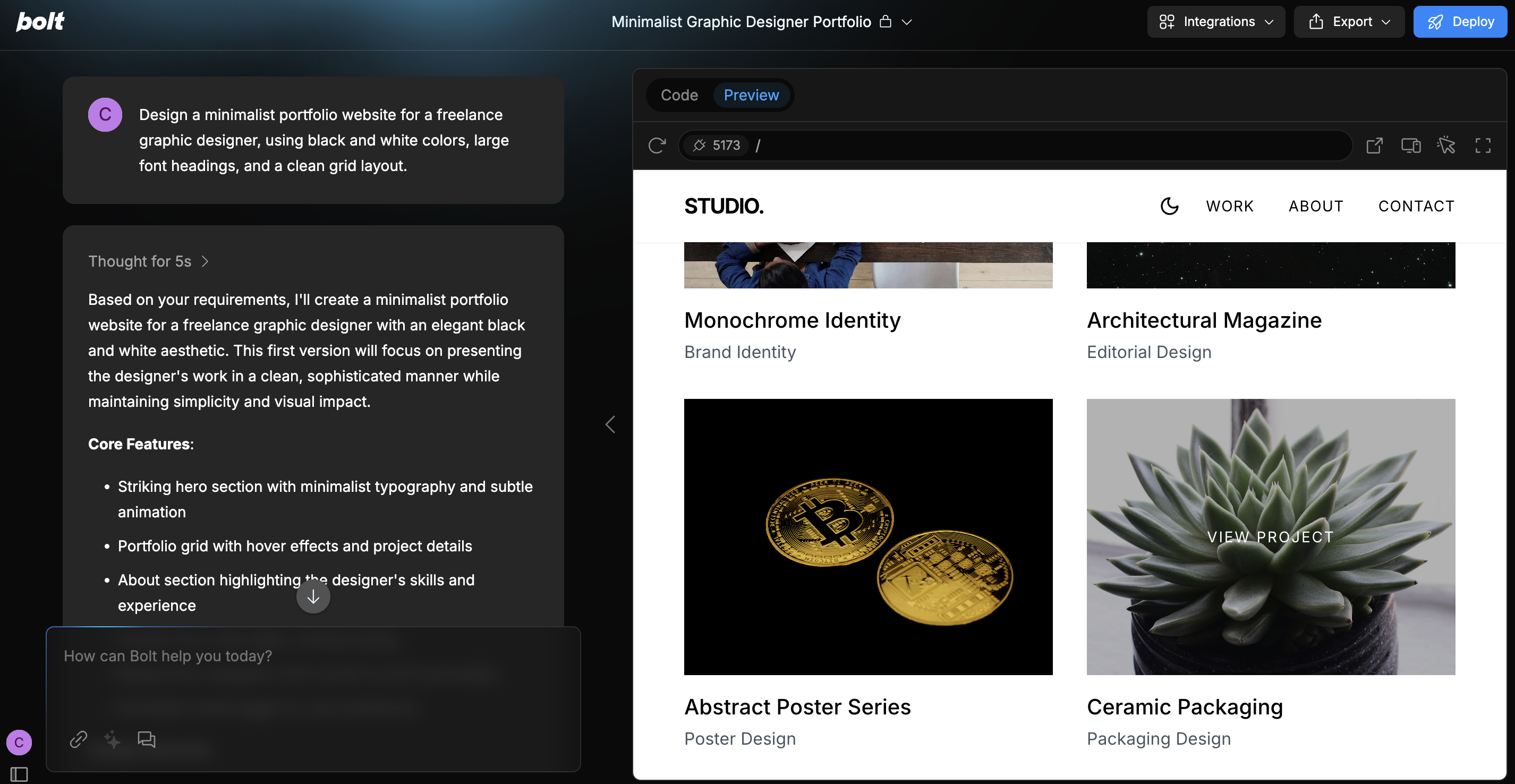
Bolt.new created a working portfolio to showcase potential work.
From here, you can easily tweak your prompt and regenerate if it needs adjustment, or move on to customizing the result.
Bolt.new is has a free plan that give users a certain number of daily credits. They also offer paid plans which include significantly higher limts.
What You Can Build with Bolt.new
The examples above are just a starting point. Bolt.new opens the door to creating a huge variety of web projects in seconds. While I could never share all the possibilities that Bolt can create, here are a few:
- Personal websites and portfolios
- Business landing pages
- Event pages (like for weddings or conferences)
- Simple web apps and dashboard interfaces
- Web-based games
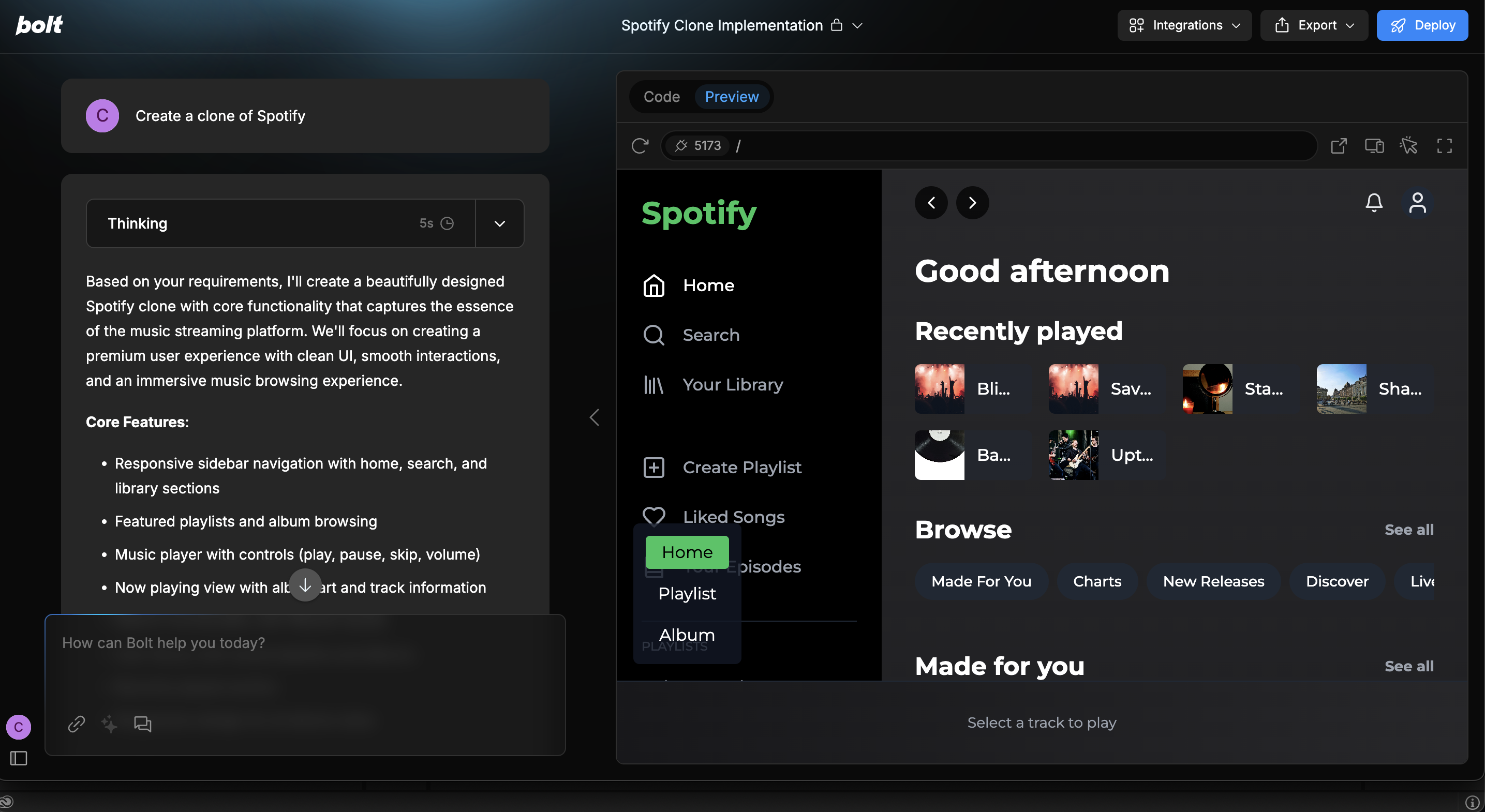
Bolt.new created a clone of Spotify without a detailed description or complex prompt.
Really, your creativity is the limit. Bolt makes it easy to describe an idea, see a result, and then iteratively improve it with further prompts. I've made projects that range from Spotify clones to an early build of the Age of Empires game.
Tips for Success
While Bolt.new is a powerful tool, it still needs to be used correctly to gain the most from it. Below are a few tips that have helped me improve my Bolt creations.
- Be Specific in Your Prompt: The clearer you are about structure ("header with logo"), colors ("use F0E68C tan"), fonts ("use a serif font for headings"), tone ("professional but friendly"), and function ("needs a contact form"), the better Bolt can match your vision.
- Describe the "Vibe": Use descriptive words to help bring more flair to your creation. Is the site elegant, colorful, minimalist, rugged, high-tech? Think of it like giving creative direction – it helps the AI capture the desired feel.
- Refine Your Prompts: As you become familiar with Bolt, you'll better understand what is required for a successful prompot. Small tweaks can have major impacts on the end result.
- Iterate Freely: Don't be afraid to experiment with your prompts. Generating different versions is fast and can help guide your designs in new directions.
- Start Simple, Then Build: Often, it's easier to start with a general outline of the website. I’ll first describe a higher-level overview before adding specific features or refinements through further conversation.
Separate from the prompting tips above, there's another significant way you can improve and customize what you create: by directly editing the code. What makes Bolt.new different from a strictly ‘no-code’ platform is that you can access and edit the project's code. To be clear, this is totally optional – the beauty of Bolt is that you can create your designs without needing to touch code. However, if you have even a little experience with web programming or are working on a detail heavy project, interacting with the code yourself will be helpful.
Conclusion
Bolt.new highlights how AI is making web development more accessible. Now you no longer need to be an experienced developer to bring your ideas to life. All it takes is the ability to describe what you’re looking for and the patience to craft it.
Whether you're launching a side hustle, building your first portfolio, prototyping an idea, or just exploring AI's creative potential, Bolt.new offers a fast and effective way to create websites without getting bogged down in code.
Ready to start building? Head to Bolt.new and create your first project today!
Chandler Kilpatrick
Chandler Kilpatrick is a graduate student at Harvard and a Developer Content Writer specializing in AI. With experience as a NASA intern and a graduate of UPenn in Data Analytics and Mathematical Sciences, he simplifies complex AI topics and presents them in clear, accessible ways.